Overview
Optimising images can yield some of the largest byte savings, and enhance your agency’s website performance.
Image Optimisation Checklist
Think of image optimisation as both an art and a science - there is no definitive answer to how you can best compress an image. Fortunately, there are many well-developed tools out there that can help you to significantly reduce the size of your images.
Here are some tips for you to get started:
- Use vector formats: Vector images are resolution and scale-independent, providing high-resolution images across multiple devices.
- Pick the best raster image format: Determine functional requirements and select the one that suits each particular asset.
- Experiment with optimal quality settings for raster formats: Start with the lower quality settings, the results are often good and byte savings are significant.
- Serve scaled images: Resize images on the server, and ensure that the display size is as close as possible to the natural size of the image.
Image Compression Tool
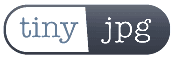
TinyJPG is a tool which helps you to reduce the file size of your images. Every uploaded image is analysed to apply the best possible image encoding. Based on the content of your image, an optimal strategy is chosen. The end result you’ll enjoy is a quality image without wasting storage or bandwidth.
Try compressing your images at TinyJPG here.
Can't find a component?
Let us know what you need and we’ll be happy to look into it